Schedule a Job Manually Using the Task Info / Staff Allocation Sidebar
This is one of the procedures that you can use to schedule a job manually.
Alternatively, you can use drag-and-drop.
To schedule a job manually using the Task Info/Staff Allocation sidebar, complete the following steps:
- Access the Schedule page.
-
Click
 in the top-left corner of the
Job Schedule page to configure the Job Schedule settings options (optional).
in the top-left corner of the
Job Schedule page to configure the Job Schedule settings options (optional).
- In the Schedule grid, select the task that you want to edit.
-
Click
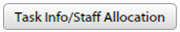 to display the
Task Info/Staff Allocation sidebar.
to display the
Task Info/Staff Allocation sidebar.
-
On the
Task Information page, you can change the following fields:
- Task Status
- Complete
- Notes
- Start/End Date
- Do Now
- Click Save.
